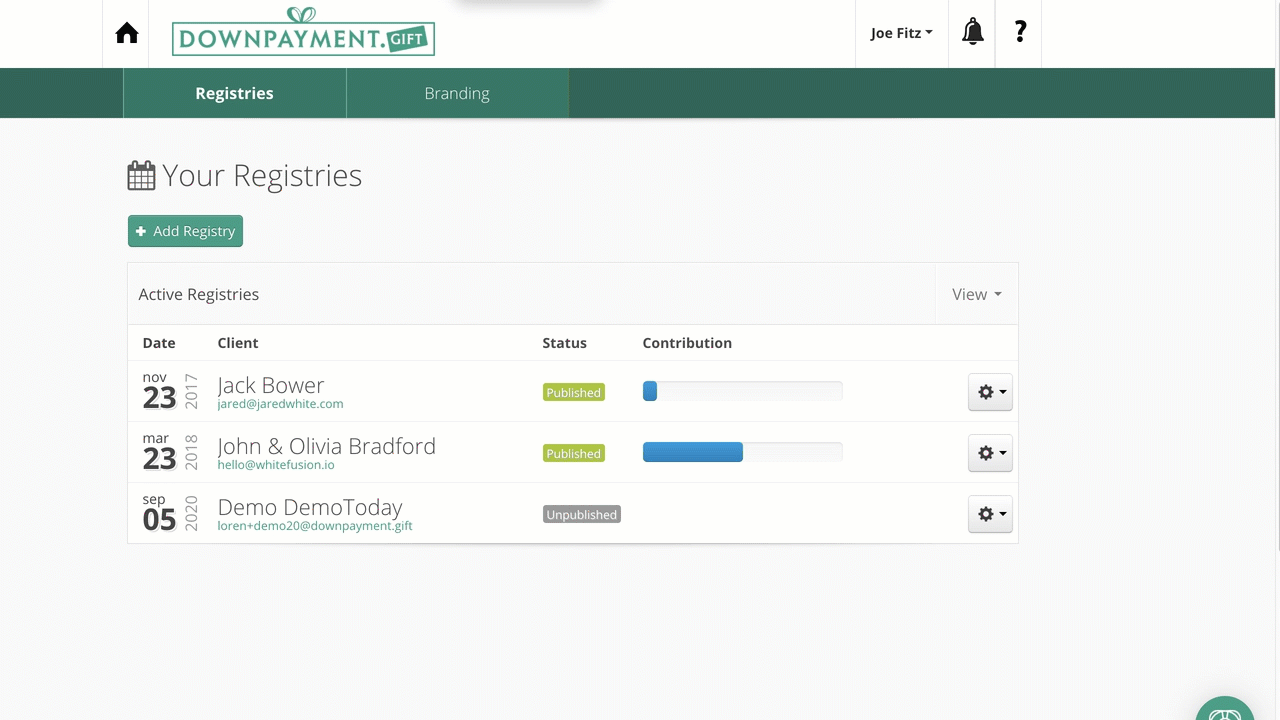Check the email under the name in Active Registries.
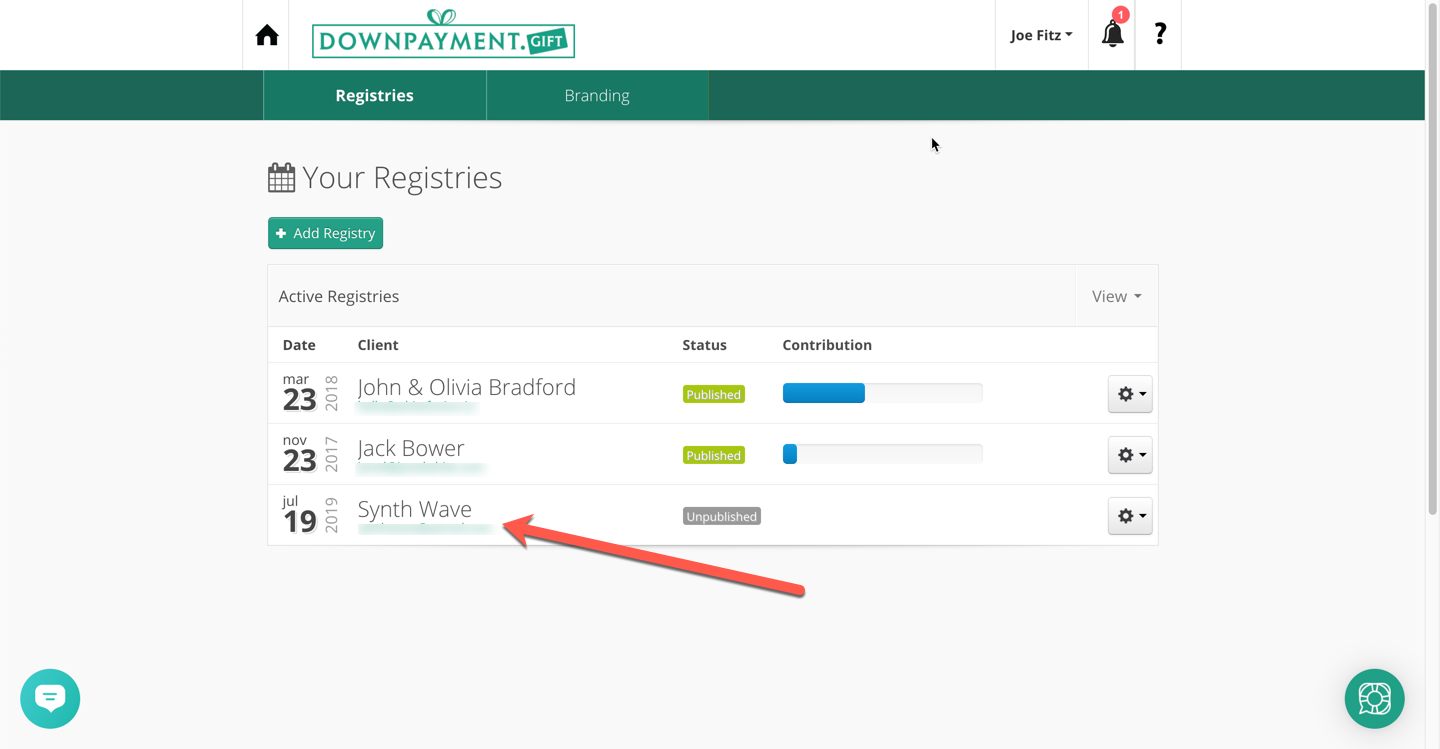
If you see a mistake or they give you a different email from initial signup, and this request is legit and not fraudulent, the process to replace the email is to click "+ Add Registry" and create a new Registry Invite and simply delete the prior one.
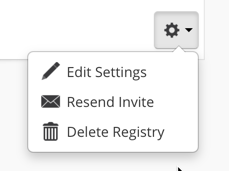
When I try to edit the email field in Edit Settings, the email field is greyed out.
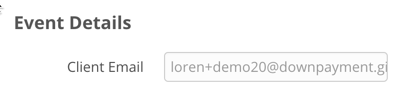 1) If the email is correct, click to Gear icon for Options and Resend Invite. Consider calling the client to guide them to the email in their Inbox, Spam or Promotions tab if they use Gmail.
1) If the email is correct, click to Gear icon for Options and Resend Invite. Consider calling the client to guide them to the email in their Inbox, Spam or Promotions tab if they use Gmail.
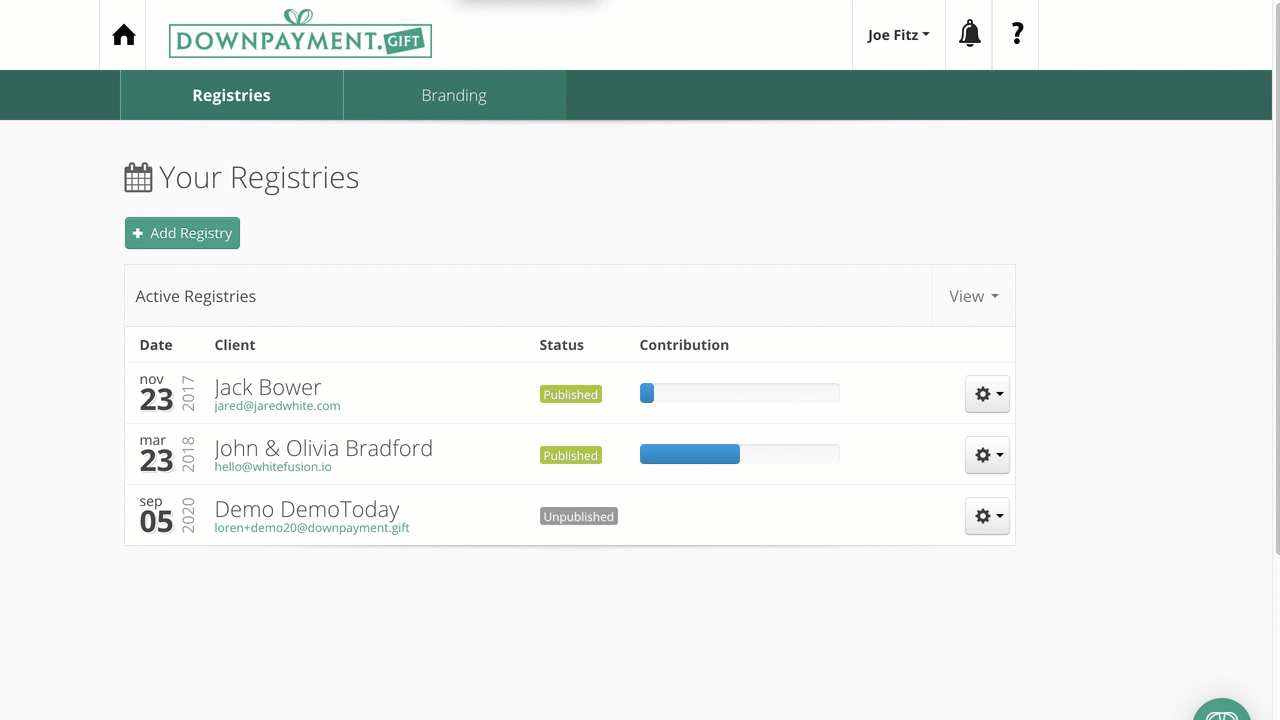
If they are not receiving, it could be that their email has problems or that our email providing has marked them as a hard bounce. If you think this might be the case, or they are not seeing the Invite in their Inbox or Spam, reach out and we can look at the email sending history to find the problem.
2) If the email is wrong, proceed with Creating a New Invite with + Add Registry and use Delete Registry the old one.