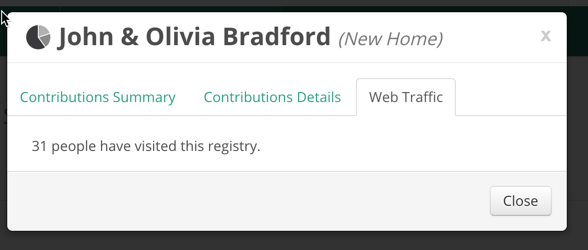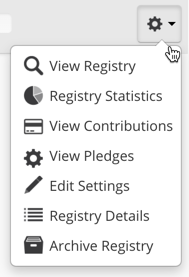
Click on the pie chart icon and Registry Statistics menu in the drop-down Options menu from Active Registry view and you'll be brought to a popup summary of Actual contributions received through the App.
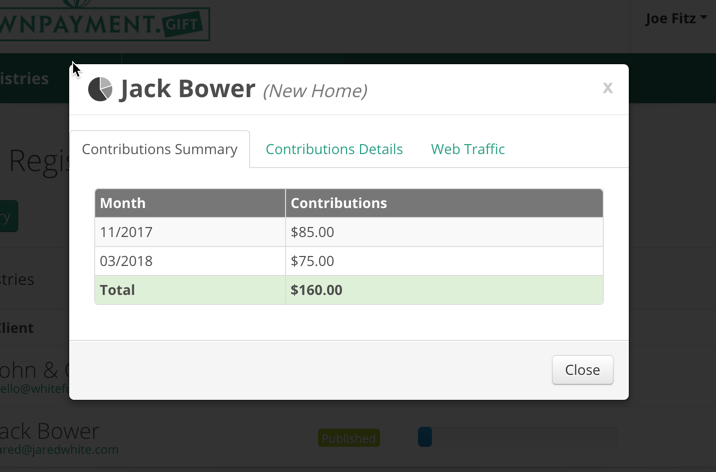
There are 3 tabs in the Registry Statistics popup window:
Contributions Summary
Contributions Details
Web Traffic
Contributions Summary
Displays the contributions by month.
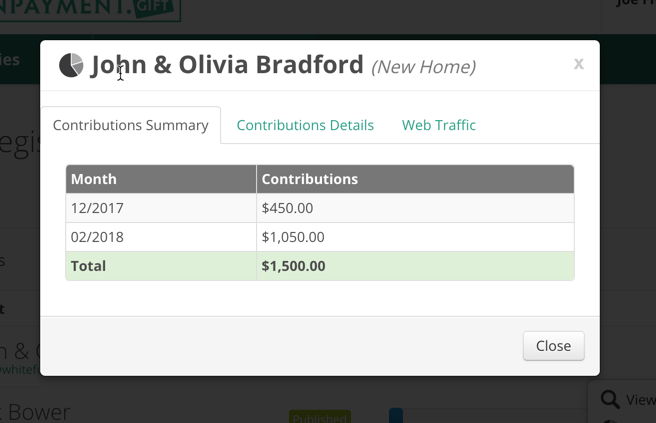
Contribution Details
Displays individual contributions by Date, Contributor, and Amount.
Click on the Download cloud-arrow link and download a Excel compatible file, XLSX format.
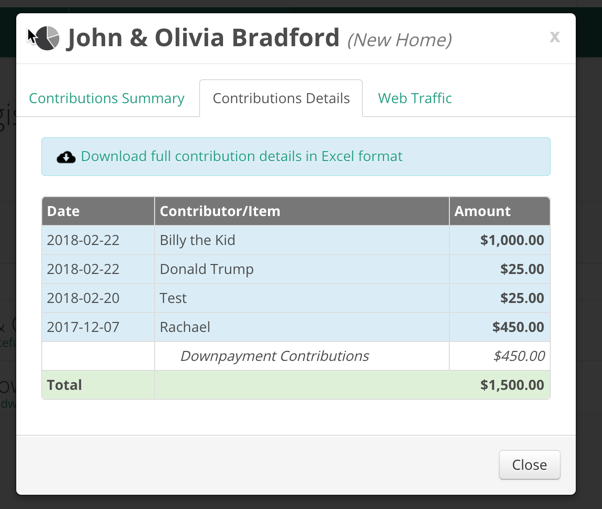
Web Traffic
Displays the number of page views. Technically this is page views and unique visitors. Based on user feedback, the page view stats will be updated in the near future.