The Partner Dashboard main screen is accessed while logged in at https://registry.downpayment.gift/.
You may get back to the dashboard by clicking on the Home icon or the main logo in the upper left.
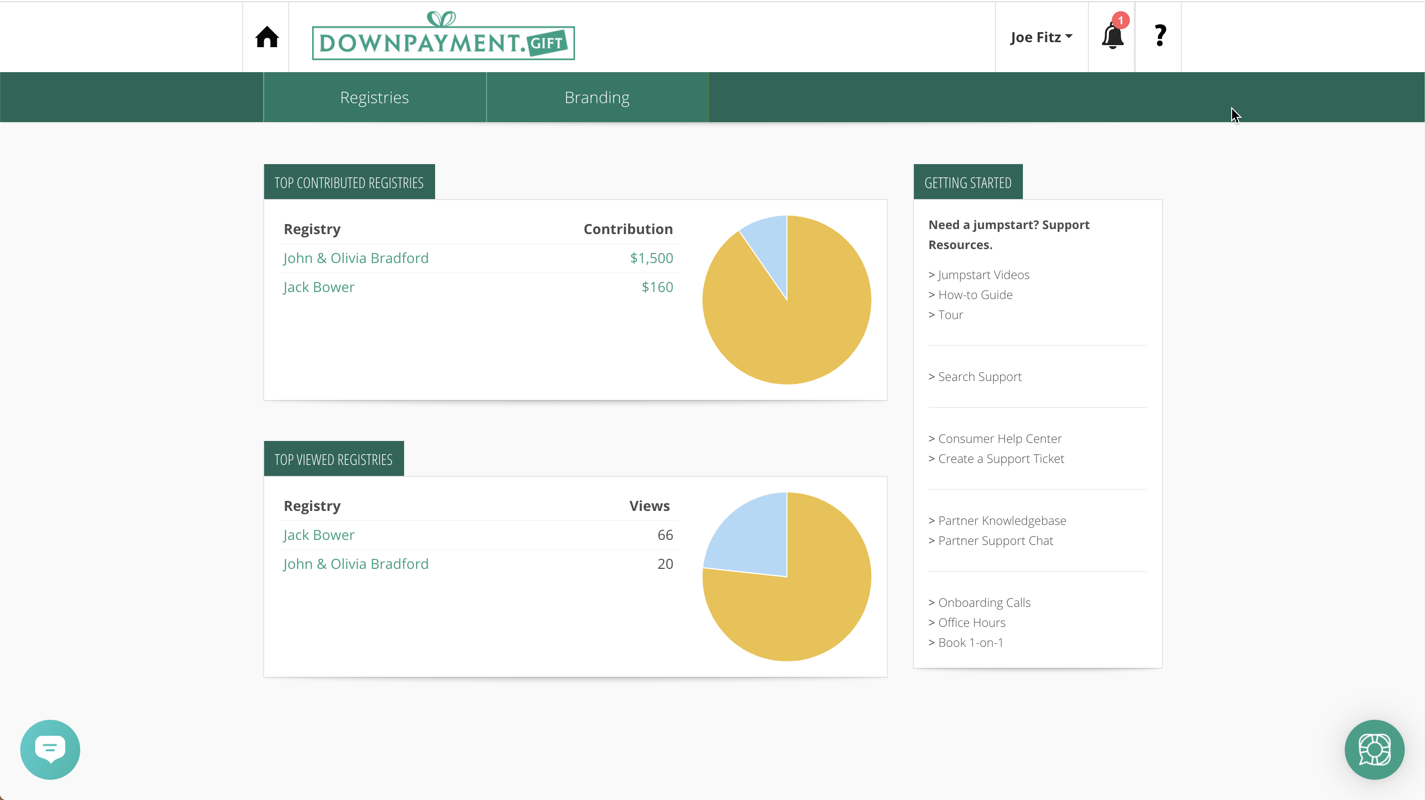
There are 3 sections in the Dashboard view
1) Top Contributed Registries
Displays a list of registries with contributions, sorted by the amount contributed. Move your cursor focus over the list or the pie chart to highlight the matching registry.
Click on the Registry from the list and you will be redirected to the public facing registry page for that client.
The chart view enables you to quickly see how is having success with their registry.
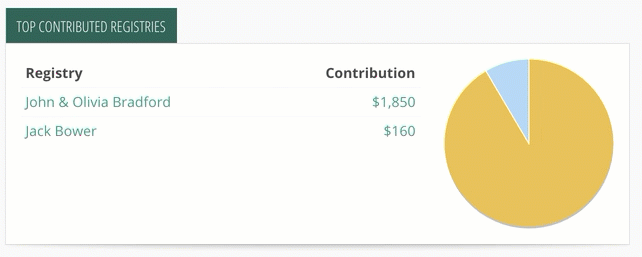
2) Top Viewed Registries
Displays a list of registry with Page View counts, sorted by the number of page views. Move your cursor focus over the list or the pie chart to highlight the matching registry.
Click on the Registry from the list and your will be redirected to the public facing registry page for that client.
The chart enables you to quickly see who is sharing their registry page.
You can also look for registries that are getting views but few contributions. Generally the Top Contributed and Top Viewed should be correlated. If a client is getting Views but few or no contributions or pledges, it might be worth discussing their goals. The most common causes are: 1) diluting their goals with retail registries for traditional wedding gift "stuff". and 2) sharing their registry way ahead of the wedding or event date, so they are getting views but no contributions yet. In the latter case, typically the pledges and contributions will come closer to the wedding event date.
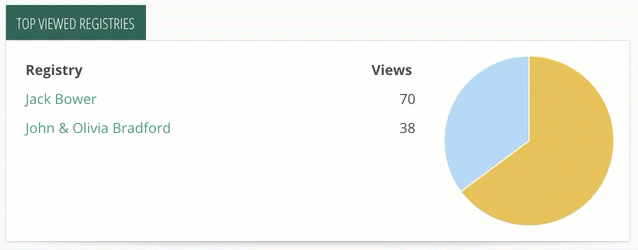
3) Getting Started
The Getting Started section of the Partner Dashboard contains links to important resources to help you use the Registry with your clients.
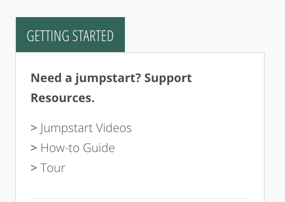
Jumpstart - Support Resources
> Jumpstart Videos - Link to short, how-to videos on navigating the Registry App.
> How-to Guide - online and downloadable PDF guide on how-to use the Registry App.
> Tour - onboarding tour of the Registry App, highlights where to find things.
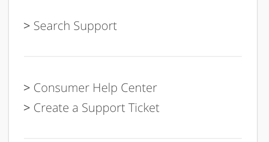
Search Support
> Search Support. Pops open the widget in the lower right to search the help and knowledge base.
When logged in as a partner, lender, this search will include both partner and client help articles.
Client Help Resources
> Consumer Help Center - opens the client help desk at https://help.downpayment.gift/
> Create a Support Ticket - links to form to open a new support ticket as a client at https://help.downpayment.gift/form
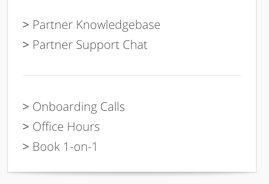
Partner Support Resources
> Partner Knowledgebase - partner specific help resources, marketing tips, best practices and more.
> Partner Support Chat - opens the Live Chat widget in the lower left corner.
> Onboarding Calls - link to onboarding webinars and replays at https://webinars.downpayment.gift/
> Office Hours - link to weekly office hours support calls for partners at https://officehours.downpayment.gift/
> Book 1-on-1 - open the calendar booking page to book a 1:1 strategy or support call, https://book.downpayment.gift/


