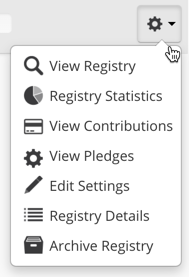
From the Active Registries View, click on the drop-down and the "pencil icon" Edit Settings and you'll be redirected to the Edit Setting view. It's the same as the original registry settings invite. You may make edits and click save.
The Client Email may not be edited for security reasons. If the Client Email needs to be changed, please reach out to Support.
The registry amount and minimum contribution may be changed by contacting support.
You can edit the Client Name,
Location address,
Date, Event date or Wedding date
Featured image or Headshot(s)
Remember to click Save on record edits.
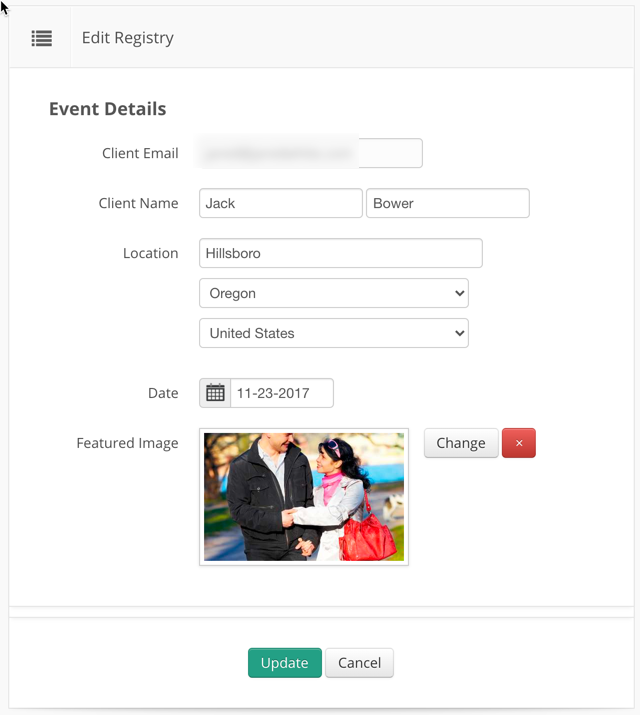
See Also:
Can you edit the registry goal After the initial invite?
How to edit the Client Email


