How-to config your Branding in the Partner Dashboard so that your details appear in the co-branding inside the Client Dashboard.
- Name or Team Name
- Company Name
- Logo
- NMLS
- Phone
- Website
- Socials
- Headshot
ALWAYS click Save to record your changes, even if you just change the Logo or Headshot.
Click on the Branding Tab
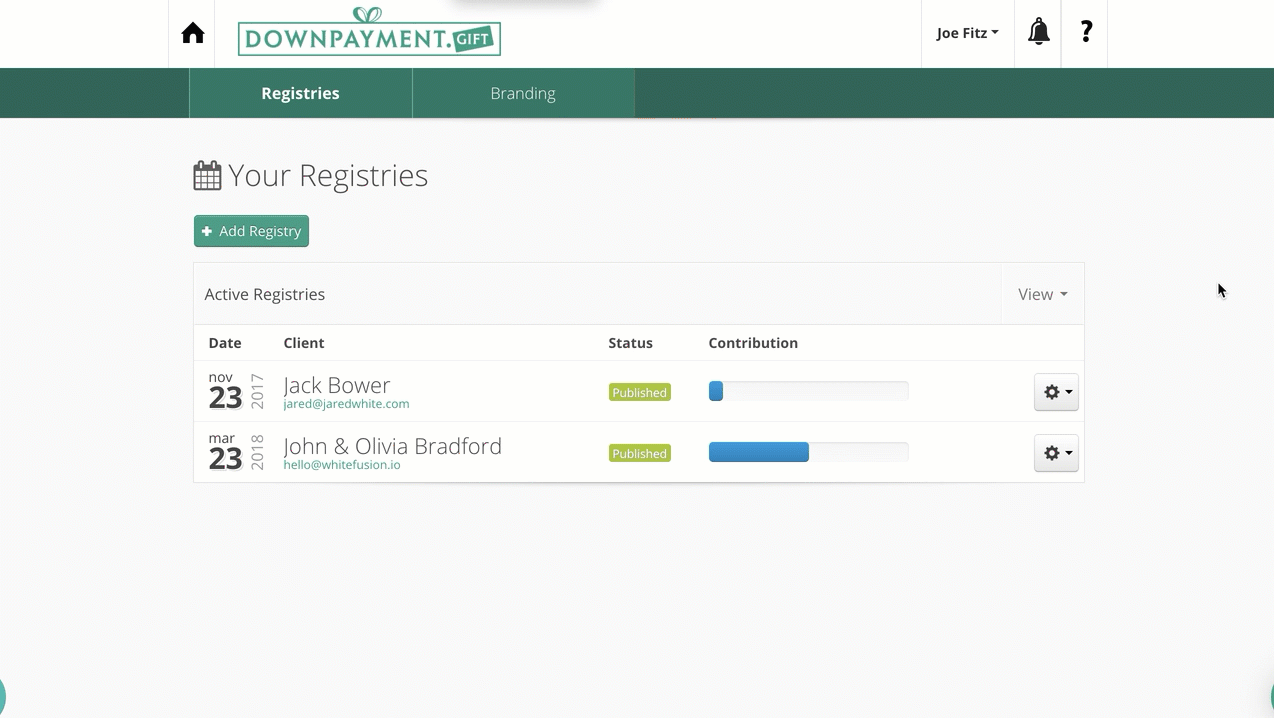
Business Details:
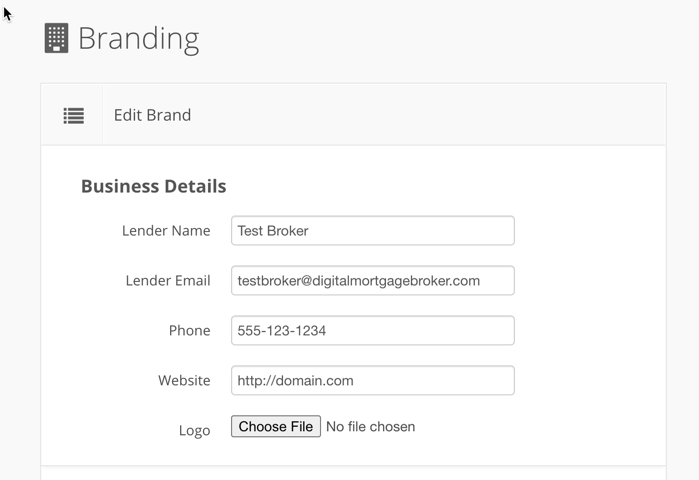
Personal Details:
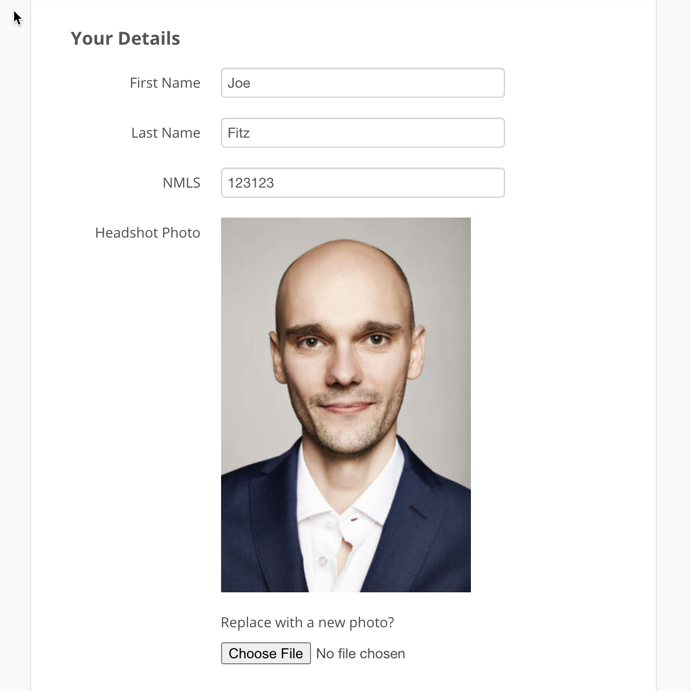
NMLS should be personal NMLS, not Branch or Company.

Social Media Details
- Instagram
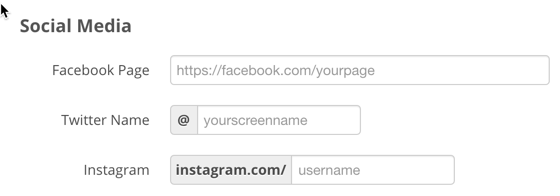
This is what the Co-Branding will look like in the lower right of the Client Dashboard!
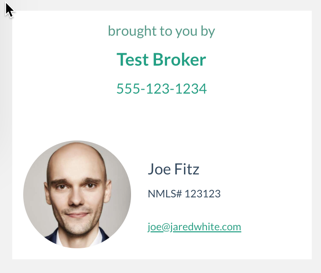
What does the Client Dashboard look like?
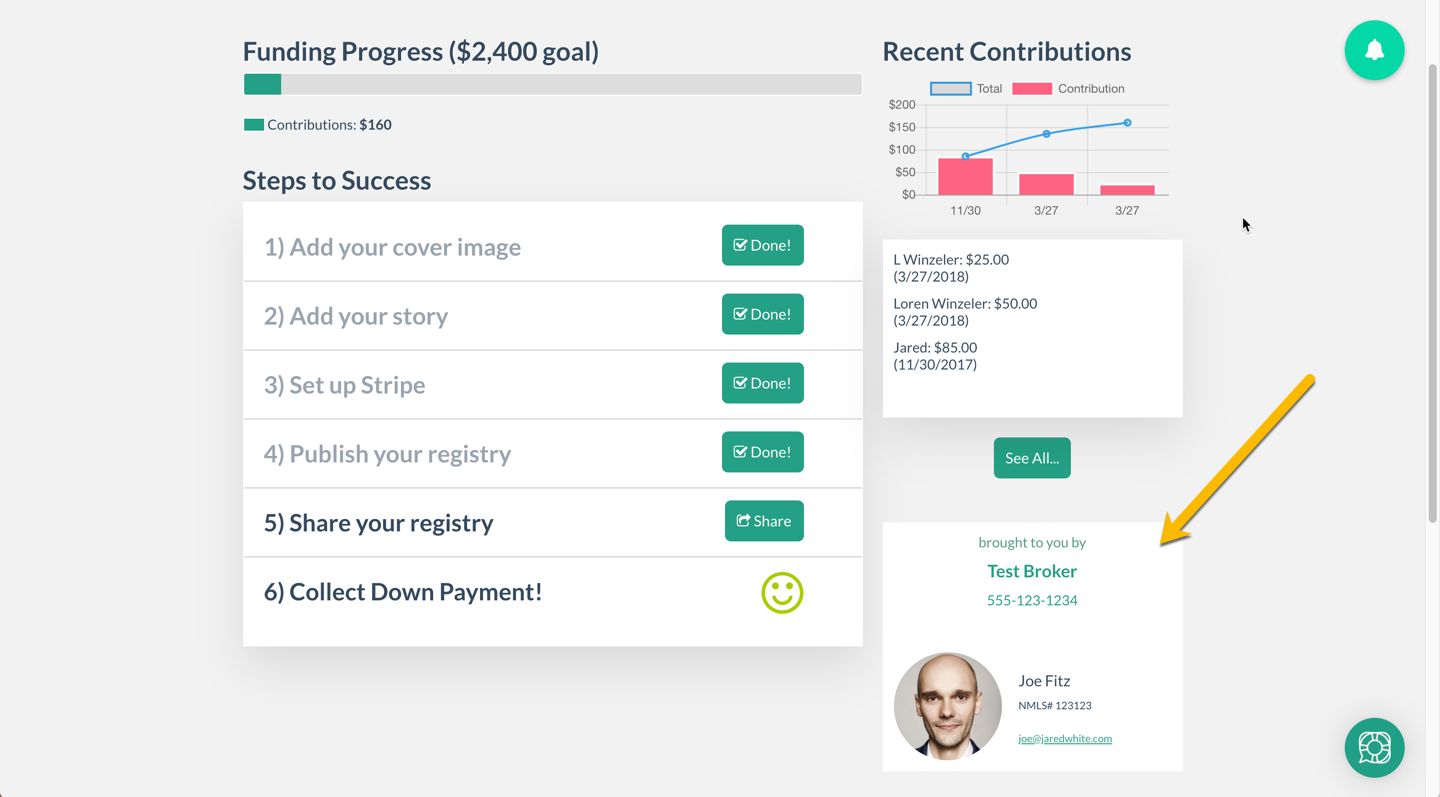
See Also:


